Pocket Wifi Rental in Korea
・Pocket WiFi with unlimited data
・English Speaking Staff, 7 days a week
・Next day pick-up at Airport
・ Fixed rate: US$4.1/ day
Our Advantages
A pocket wifi you can trust

Unlimited Data
At 20Mbs speed

Nationwide
Full Coverage

Simultaneous connection
is available for
multiple devices
Rental Device

Images are for illustrative purposes only.
Device Details
Speed: 4G/LTE
Size: 96.8 mm x 58.0 mm x 17.3 mm
Weight: 110g
Data usage: Unlimited
Number of devices: Up to 5 devices connected simultaneously
Continuous connection time: Approx. 8~12 hours
Telecommunication Standard: 850MHz/2.1GHz
Telecommunication Company: LGU⁺

eSIM
You can easily install eSIM by QR code scan

User Guide

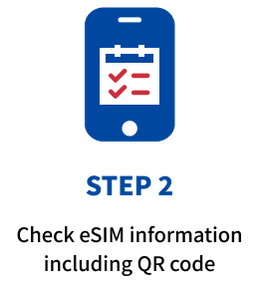
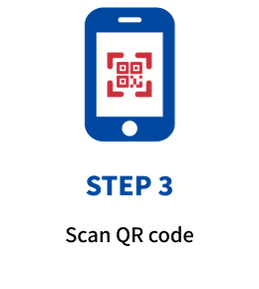

eSIM Compatibility
| iPhone | iPad |
|---|---|
| iPhone 15, 15 Plus, 15 Pro, 15 Pro Max iPhone 14, 14 Plus, 14 Pro, 14 Pro Maxi Phone 13, 13 Pro, 13 Pro Max, 13 Mini iPhone 12, 12 Pro, 12 Pro Max, 12 Mini iPhone 11, 11 Pro, 11 Pro Max iPhone XS, XS Max, XRiPhone SE (2020), iPhone SE (2022) | iPad Air (3rd, 4th Generation) iPad Pro (1st to 5th Generation) iPad Mini (5th, 6th Generation) iPad (7th, 8th, 9th Generation) Apple Watch S3, S4, S5, Apple Watch Nike, Apple Watch Nike+, Apple Watch Hermes, Apple Watch Edition |
* Note: Apple devices that do not support eSIM
iPhones with 2 physical SIM slots version usually do not support eSIM. Please check your Setting > Cellular (Mobile Data) to make sure there is an option to "Add eSIM". *iPhones from mainland China and iPhone devices from Hong Kong and Macao (except for iPhone 13 mini, iPhone 12 mini, iPhone SE 2020, and iPhone XS) don’t have eSIM capability.
Check if Your Device Supports eSIM
01
Dial *#06# and press call
02
If your device is eSIM-compatible, you'll be able to view your EID number.If the EID barcode appears, your device is eSIM compatible.

-What is EID?
EID (EMBEDDED IDENTITY DOCUMENT) is a serial number
that is integrated into smartphones that are designed to support eSIM.
-The service may not be available for the devices purchased oustide of
South Korea depending on network condition.
(※ eSIM cannot be used on Google Pixel, OPPO devices.)

Prepaid SIM Card
Unlimited Data & Free Incoming calls

User Guide
*Detailed manual will be provided at pick-up counter



How to Rent
STEP 1
Place your Order
Place your order online by 5PM the day before for next day pick-up.
STEP 2
Pick-up
Pick-up your order at one of our dedicated counter. You can choose Incheon Airport (Terminal 1 and 2), Gimpo International Airport and Gimhae International Airport, Busan Harbor.
STEP 3
Return
Return your package at any of our dedicated counter. Easy and hassle free.
STEP 4
Return Completed
We will send you an email after confirming the return.

Rental Package

Images are for illustrative purposes only.
Package Details
Your rental pocket WiFi package comes with the following items at no extra charge.
① Pocket Wi-Fi Router unit
➁ USB cable and AC adapter (plug-in)
➂ Travel Pouch
Customer Center (Pick Up)
| No | Location | Working Hours |
|---|---|---|
| 1 | Near Arrival Hall A | 06:00 ~ 22:00 |
| 2 | Near Arrival Hall F | 24 hours |


Customers Reviews
See how our previous customer experience our product and service
FAQ

Anything for help?
Our rental pocket WiFi services have received the highest customer satisfaction from over 800,000 users
Contact Us






